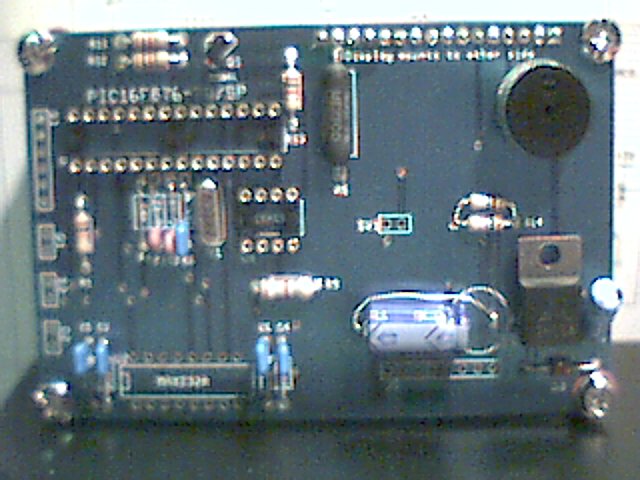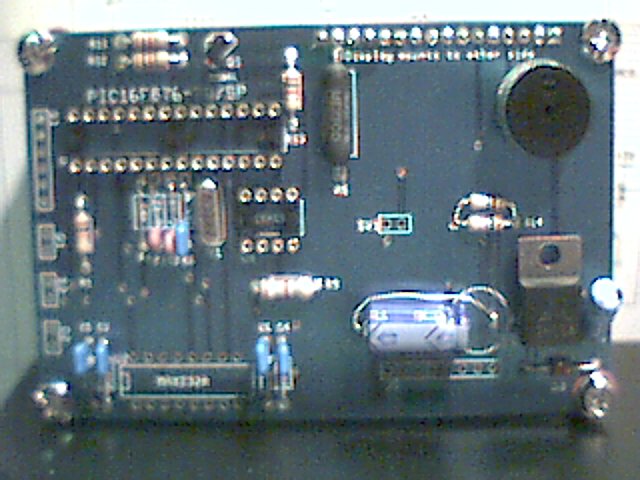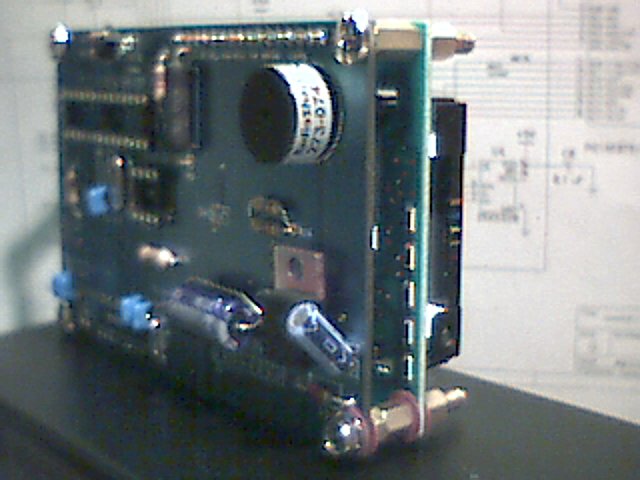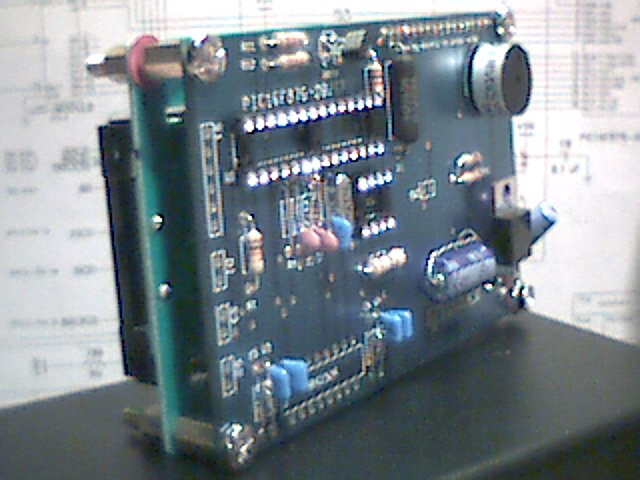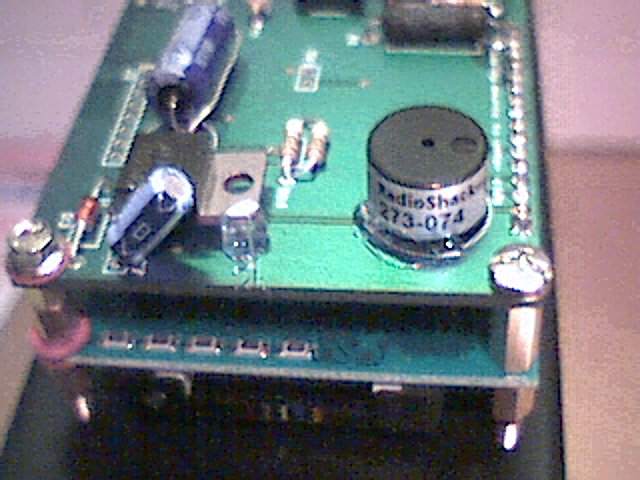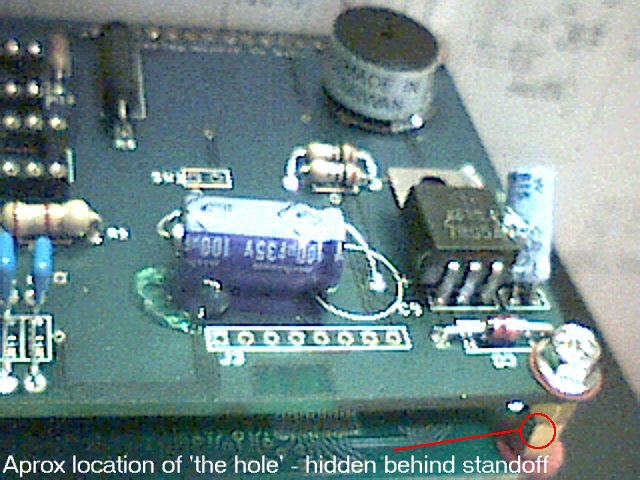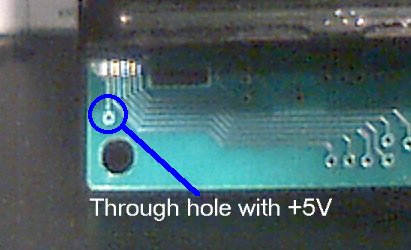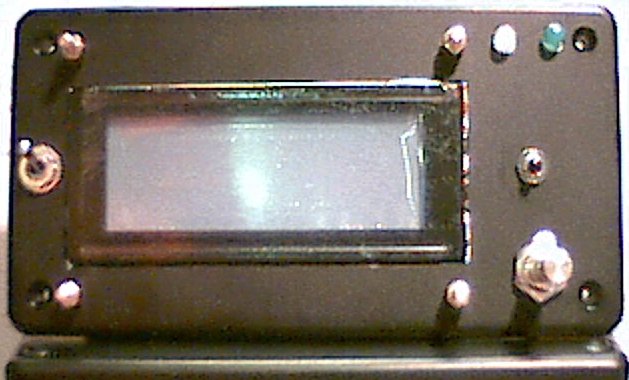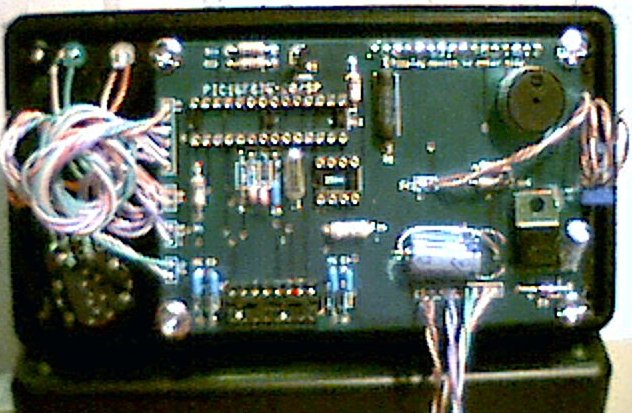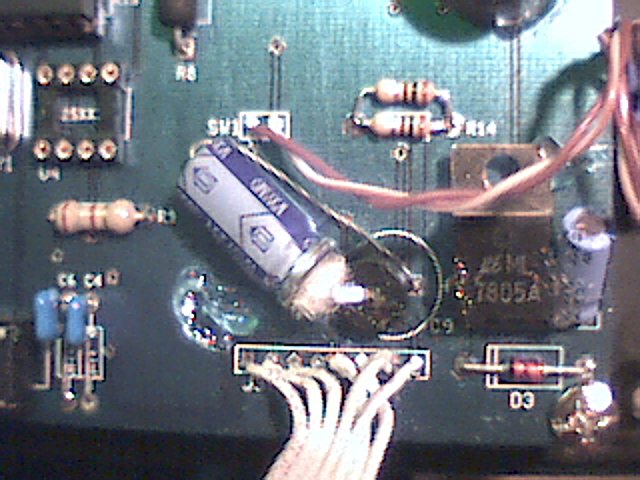My HamHUD-II
"Brain Child" of Steve KA9MVA
What's a HamHUD? Visit Steve's site for info from the source
From there you can download the firmware, schematic, manuals and lots more
Firmware and Windows Loader
Please Visit Steve's site
Dale's ReadMe.txt file for the Windows Loader
Assembly
Here's my HUD PCB after everything but the socket for the MAX232ACPE (need to get the low profile socket still) and extension wires to the LEDs, 'whiz wheel' encoder, and switches
Notice the two 10 Ohm resistors at R14? The schematic calls for 1 to 5 Ohms there - two 10 Ohms in parallel give a measured 5.2 Ohms
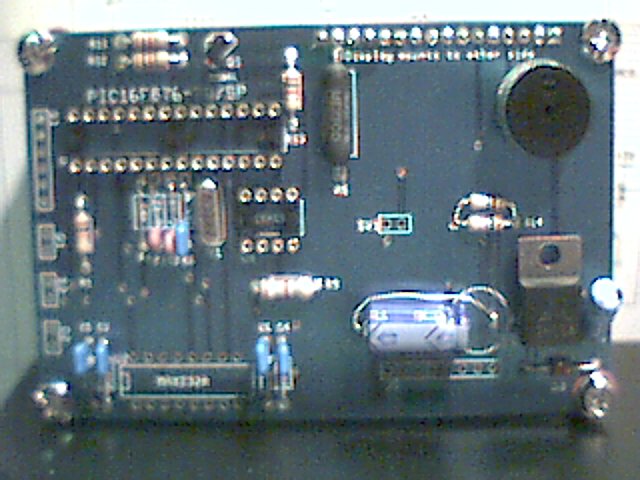
A view from one side
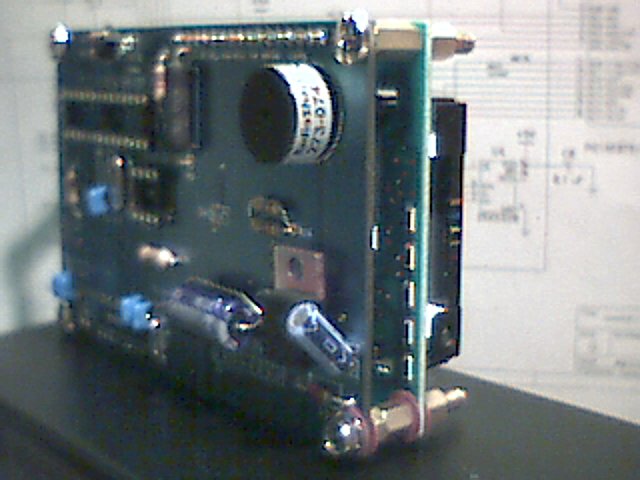
And the other
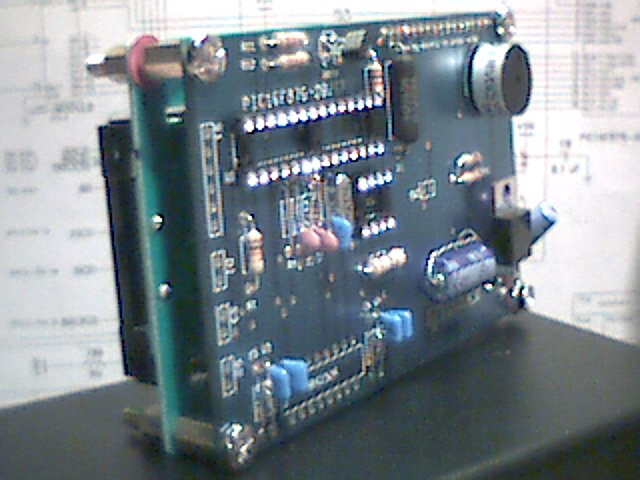
Here you can see how I 'tweeked' the header strips

Glue?
Yea, glue - hot glue to be exact. If you've noticed, several components on the PCB are left 'hanging' in the air.
The regulator, the piezo buzzer and the caps in the lower right corner. Since this device is meant to be used in a mobile environment (read 'lotsa vibration') I figured it would be worth it to 'tack' things down a bit
You'll also notice that C7 is tilted - that's to avoid making the assembly too tall
You'll also notice that the regulator leads were bent VERY close to it's case. That prevents any potential of the metal tab shorting against R14

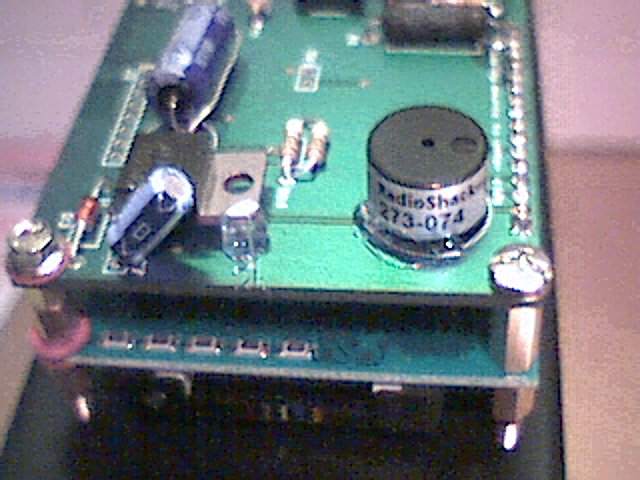
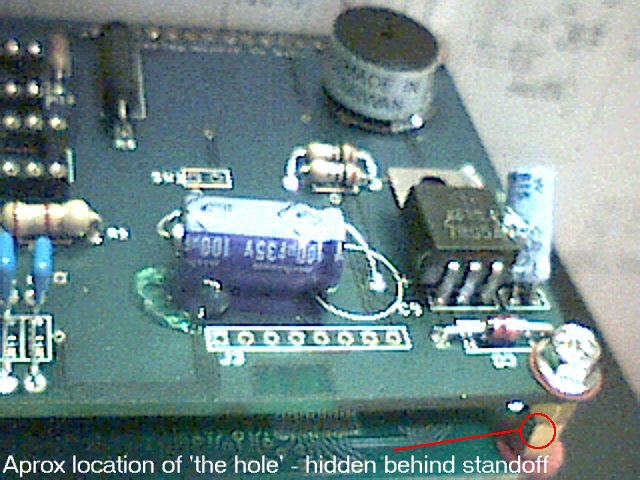 Also visible in this image are the red paper washers I use to insulate the stand offs from the infamous "+5V hole" on the LCD display board
You see the problem here? Hindsight is wonderful - see below for what I missed here as well!
Also visible in this image are the red paper washers I use to insulate the stand offs from the infamous "+5V hole" on the LCD display board
You see the problem here? Hindsight is wonderful - see below for what I missed here as well!
Below you can see the hole clearly (viewd from the LCD side, oposite from the image above)
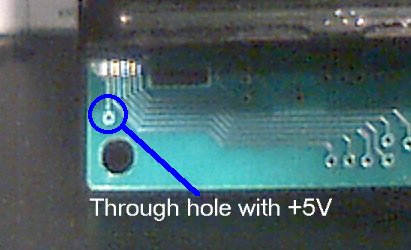
And here's another view of what I did about it

Finishing up
Box turned into a case and the 'innards' applied
A drop and two of super glue hold the LEDs into their holes
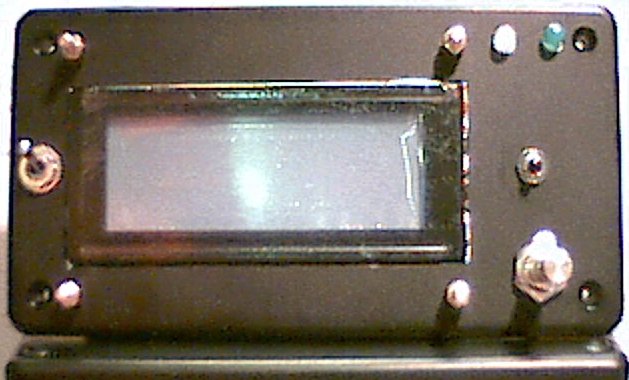
Added wires to the encoder, LEDs, and switches
Yup, lotsa loops - idea is to allow at least partial disassembly without unsoldering things
These loops may well act as 'antennas' for RFI - we'll see, they may have to be shortened or ferrites added
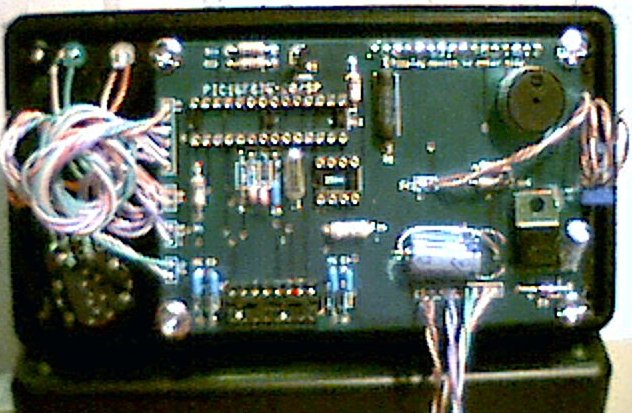
A knob and a couple screws added
OK, call me rebelious - I used a black push button, not the red one - hey, the colors match

Save that LCD
On a whim, thought I'd try a plexiglass cover - protect the LCD


Smoke Test!
NO SMOKE!
The top two lines are blank due to no TNC or GPS being connected
IF there has ever been a TNC connected, you can call up the stored callsign and skip the 'callsign callup' by holding in the 'beacon now' button while powering up

And then, about 30 to 45 seconds later SMOKE!
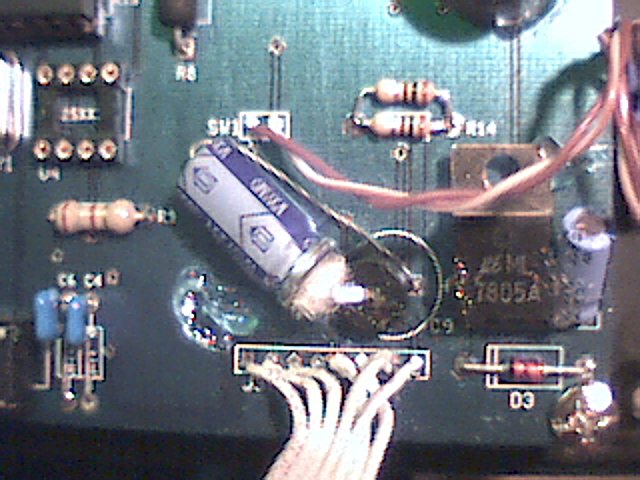 Compare the appearance of this cap with the images above. Pretty dramatic. Made me jump
That's what I get for not paying attention to the polarity of an electrolitic. Give Steve's design credit, the HUD kept running inspite of the exploded cap!
Also note that I've changed the DB-25 leads. Old I/O cards are way handy!
Compare the appearance of this cap with the images above. Pretty dramatic. Made me jump
That's what I get for not paying attention to the polarity of an electrolitic. Give Steve's design credit, the HUD kept running inspite of the exploded cap!
Also note that I've changed the DB-25 leads. Old I/O cards are way handy!
FINISHED!
 Finaly done. Even used the firmware loader to update the firmware to 2.4.010a
Finaly done. Even used the firmware loader to update the firmware to 2.4.010a
 This view shows the top side sunshade - helps to prevent glare and helps keep the box cool
This view shows the top side sunshade - helps to prevent glare and helps keep the box cool
 This view shows the added rear side sunshade - just a piece of notepaper with several coats of flat black spray enamel
This view shows the added rear side sunshade - just a piece of notepaper with several coats of flat black spray enamel
 You can see here the 486 CPU fan used to pull cooler air in accross the LCD and out the back of the HUD. With the sun shades, this has so far prevented the LCD from doing the 'fade to black' over heat problem
You can see here the 486 CPU fan used to pull cooler air in accross the LCD and out the back of the HUD. With the sun shades, this has so far prevented the LCD from doing the 'fade to black' over heat problem
 Finished HamHUD-II being given a check over by a true high temp environment expert
Finished HamHUD-II being given a check over by a true high temp environment expert
Steve has setup an email reflector for HUD builders/users
Click HERE for the complete KC7ZRU site
These pages are Copyright © 1998-2002 by Tate Belden.
all rights reserved. Please send comments, ideas and suggestions (but no
spam !) to:KC7ZRU